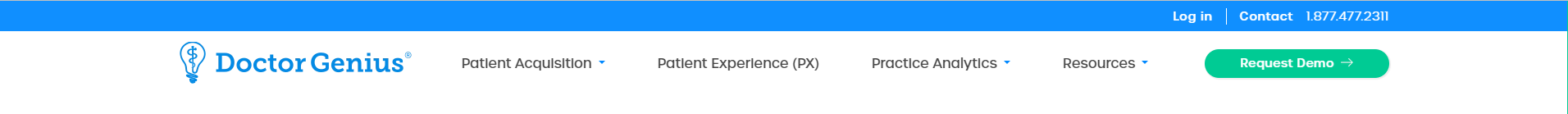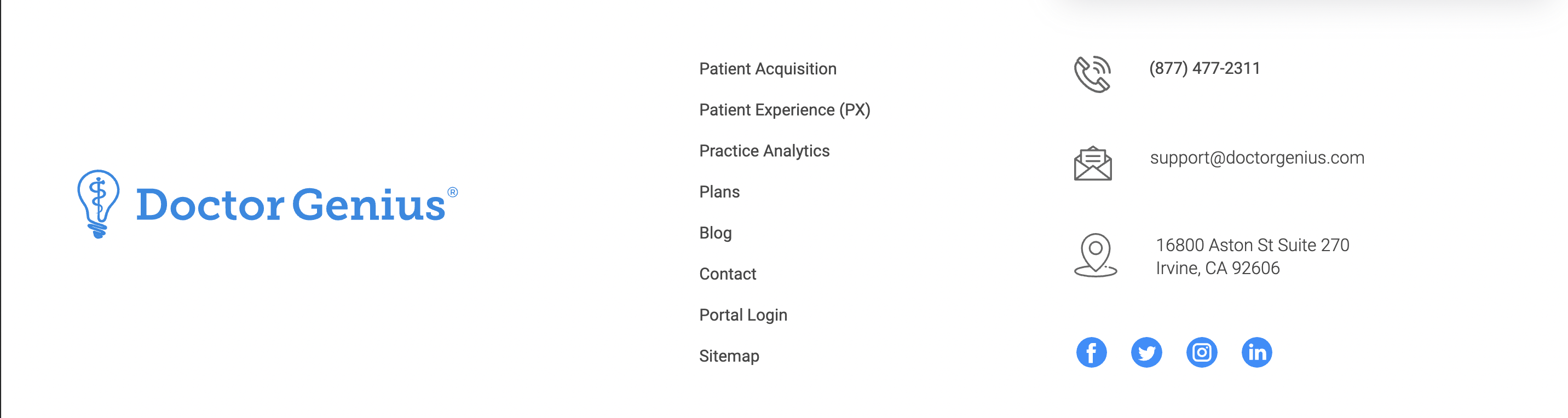Setting up virtual visits can be the solution you need to continue seeing patients during the COVID-19 crisis. If you are using telemedicine for the first time, you likely have a few questions. Find out how Doctor Genius can help you set up virtual visits by contacting us at (877) 477-2311.
To help you understand the importance of telemedicine, we will go through the steps for getting started. Below are a few tips on scheduling virtual appointments while we get through this pandemic together.
Using telemedicine during COVID-19
Right now, the federal government has relaxed rules regarding HIPAA compliance and telemedicine. Still, providers are encouraged to choose a HIPAA-compliant vendor. First, providers can check with their current EHR vendor to see if it has telemedicine functionality.
For our clients, we now offer a TeleDentistry service. If you work in the dental space, contact our office to discuss setting up this service for your practice. Doctor Genius’ option works as an extension to your site’s interface, allowing patients to connect directly from your website to you.
Get the proper technology
Once practices select software, it is time to consider equipment. Providers need a high-quality webcam and microphone to offer the service. Most computers have both, but many providers choose to purchase standalone equipment. The right equipment improves the quality of video appointments.
Providers also need a fast internet connection. At a minimum, 5 Mbps upload and 15 Mbps download speeds are required. Providers should check the internet speed by running a speed test. It is easy to conduct a speed test online. Those who use Wi-Fi can speed up the connection by plugging the internet directly into the computer through an ethernet cable.
Choose a dedicated space
Patients want virtual visits to mimic in-person visits. That means they expect to have the provider’s full attention during telemedicine appointments. Providers should set up a dedicated space for these visits. After selecting a space for the appointments, providers should check the lighting, ensuring that it is bright but does not cause any glare. It is also wise to check for echoes and noise when selecting a room for these visits.
Test the equipment
Providers should not conduct telemedicine visits until they test the equipment. Testing is as simple as having a video chat with another provider. The provider can check the sound and video quality, paying special attention to latency. If the video takes time to buffer, it will be difficult to conduct a telemedicine appointment.
Inform the patient of technical needs
Many patients have yet to undergo a telemedicine appointment. Providers should explain what is necessary for these appointments, including access to video chat. Ask the patients to sit in a quiet, private room during the appointment. Some will prefer scheduling appointments when no one else is home, so providers should mention that.
Contact the patient
After scheduling a telemedicine appointment, the provider needs to contact the patient with a link. This can be done through an online portal or via text message if the patient has opted in to receive SMS messages. The patient is directed to a virtual waiting room after clicking on the link. Then, when the provider is ready, the appointment begins.
Get started with telehealth during the COVID-19 pandemic
Telemedicine makes it much easier for providers to see patients during this health crisis. If you have yet to use this, consider adding telemedicine software. By providing your patients with this option, you can continue to see your patients during this difficult time. This will allow you to limit your in-person visits while still caring for your patients.
With quarantine continuing to be in effect throughout the country, telemedicine and other techniques like it are becoming the solution that medical practices need to continue providing professional care.
Doctor Genius, located at 2 S Pointe Dr #200, Lake Forest, CA 92630, provides a range of services for practice success. We seek to meet our clients’ needs by providing a variety of marketing, SEO, practice optimization tools, and coaching to transform the healthcare experience. Though we work to provide the most accurate information, the content found on this website is solely intended for entertainment purposes. Therefore, we cannot guarantee that the information provided is entirely correct. You may not use the information on this site to cure, prevent, or diagnose a perceived medical issue. If you have healthcare-related needs, please speak directly to a healthcare professional. Never self-perform medical treatments discussed on this website. All images displayed are also for entertainment purposes only, and personal experiences may differ. Please note that the business tactics mentioned on this site might not be applicable to your industry or practice.
Doctor Genius redefines new patient acquisition with tools designed to enhance the patient experience. Leverage Doctor Genius’s PX platform for easier communication and increased patient engagement.
Optimize your digital presence with Doctor Genius by leveraging Doctor Genius’s search engine optimization framework focused on internal linking and structured data. Doctor Genius’s approach builds a solid foundation for high rankings and online visibility.
Doctor Genius’s intelligent call tracking offers HIPAA-compliant solutions for enhancing patient calls. Enjoy peace of mind with secure, AI-powered call scoring and analytics designed to improve team performance.